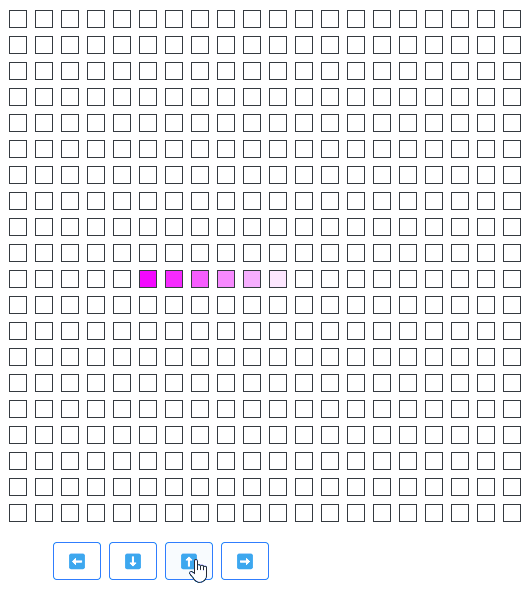Intro
Elmish is a PureScript UI library that (loosely) follows The Elm Architecture, implemented as a thin layer on top of React. Unlike Elm itself, Elmish allows arbitrary side-effects, including running them in a custom monad.
The Elm Architecture
In short, the idea is that your UI consists of:
- “state” - a data structure that describes what the UI looks like and what it can do.
- “view” - a function that can take the “state” and produce some HTML from it.
- “message” - a description of something happening in the UI, such as a button click or a timer firing. There is generally a finite set of possible messages for a given UI component.
- “update” - a function that can take the current “state” and a “message”, and figure out what the new state should be as a result of receiving that message.
- “init” - a way to create initial “state”.
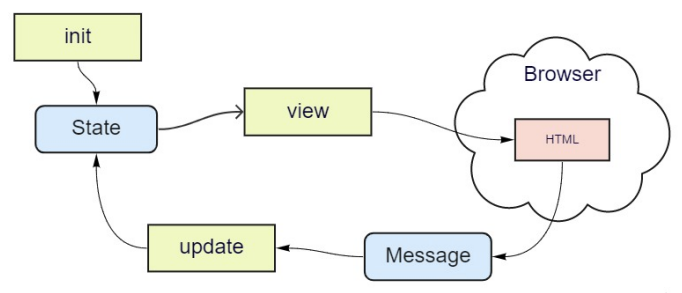
A small, yet complete example
Some more involved examples can be found in the elmish-examples repository.
This example is just to give the overall feel of what an Elmish UI generally looks like, and to tie together the above bullet-list definition. For more explanations and tutorials, see Getting Started.
type Cell = { x :: Int, y :: Int }
type State = Array Cell
data Message = Up | Down | Left | Right
bounds :: Cell
bounds = { x: 20, y: 20 }
init :: Transition Aff Message State
init = pure $ (5..10) <#> \idx -> { x: idx, y: 10 }
view :: State -> Dispatch Message -> ReactElement
view state dispatch =
H.div "m-4"
[ H.div "d-flex flex-column mb-3" $ 0..(bounds.y-1) <#> \row ->
H.div "d-flex" $ 0..(bounds.x-1) <#> \col ->
H.div_ "border border-dark p-2 m-1" { style: H.css { background: bgColor col row } } ""
, H.button_ "btn btn-outline-primary ml-5 mr-2" { onClick: H.handle \_ -> dispatch Left } "⬅️"
, H.button_ "btn btn-outline-primary mr-2" { onClick: H.handle \_ -> dispatch Down } "⬇️"
, H.button_ "btn btn-outline-primary mr-2" { onClick: H.handle \_ -> dispatch Up } "⬆️"
, H.button_ "btn btn-outline-primary mr-2" { onClick: H.handle \_ -> dispatch Right } "➡️"
]
where
bgColor x y = case findIndex (eq { x, y }) state of
Just idx -> "rgb(255, " <> show (idx*45) <> ", 255)"
Nothing -> "white"
update :: State -> Message -> Transition Aff Message State
update state msg = case msg of
Up -> move 0 (-1)
Down -> move 0 1
Left -> move (-1) 0
Right -> move 1 0
where
move dx dy = case uncons state of
Just { head } -> do
pure $ { x: head.x + dx, y: head.y + dy } : take (length state - 1) state
Nothing ->
pure state